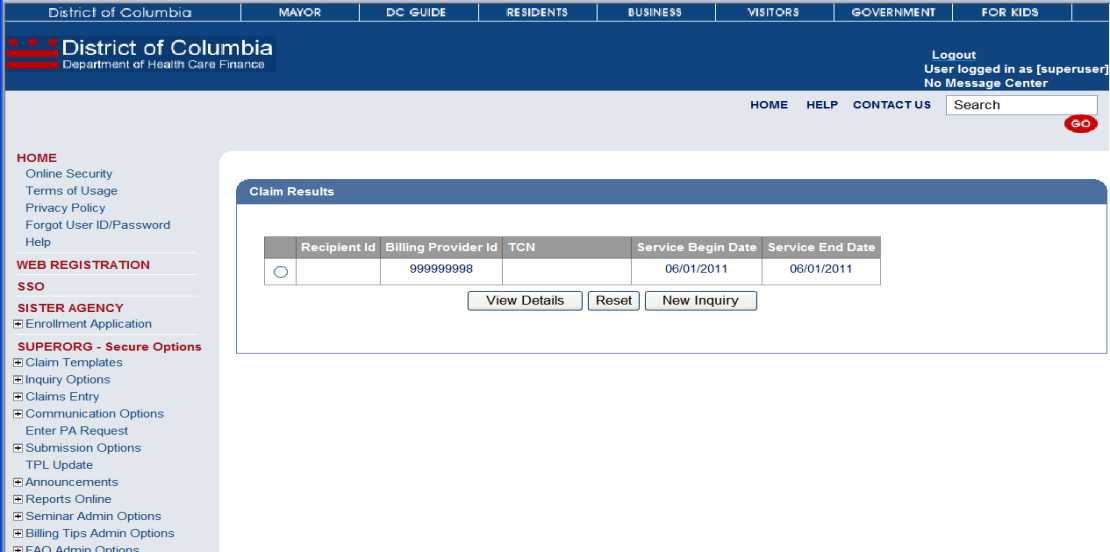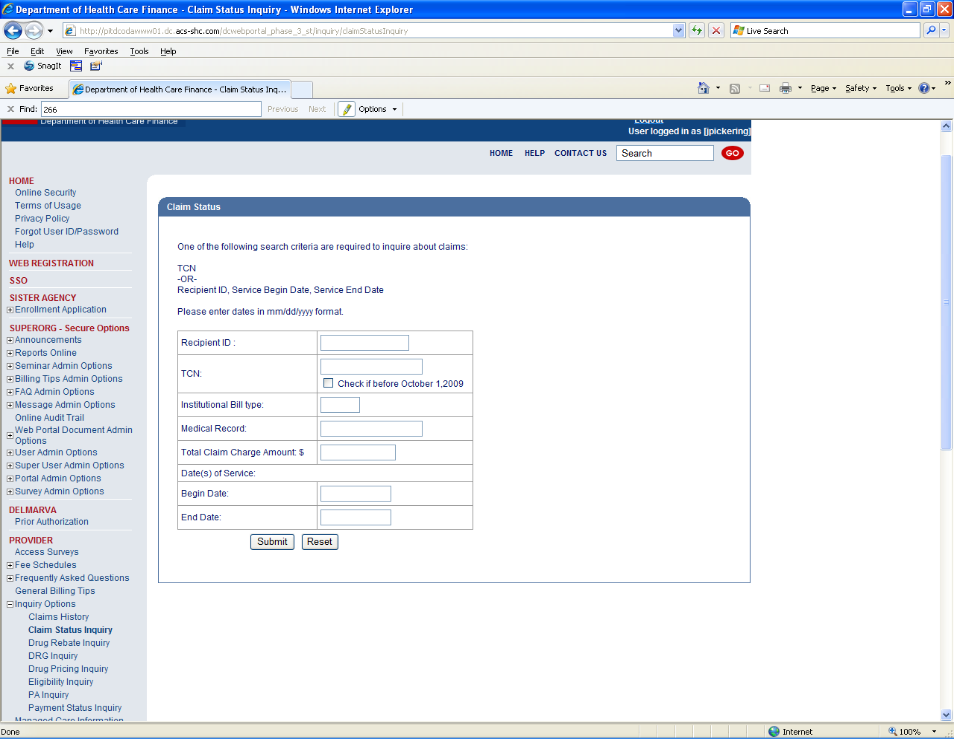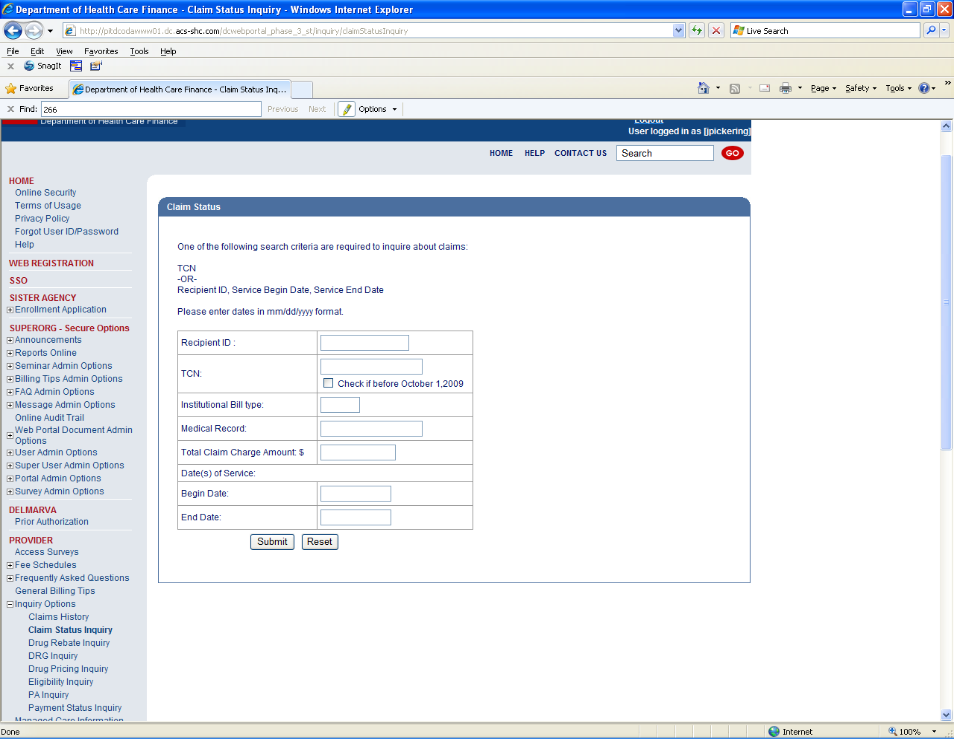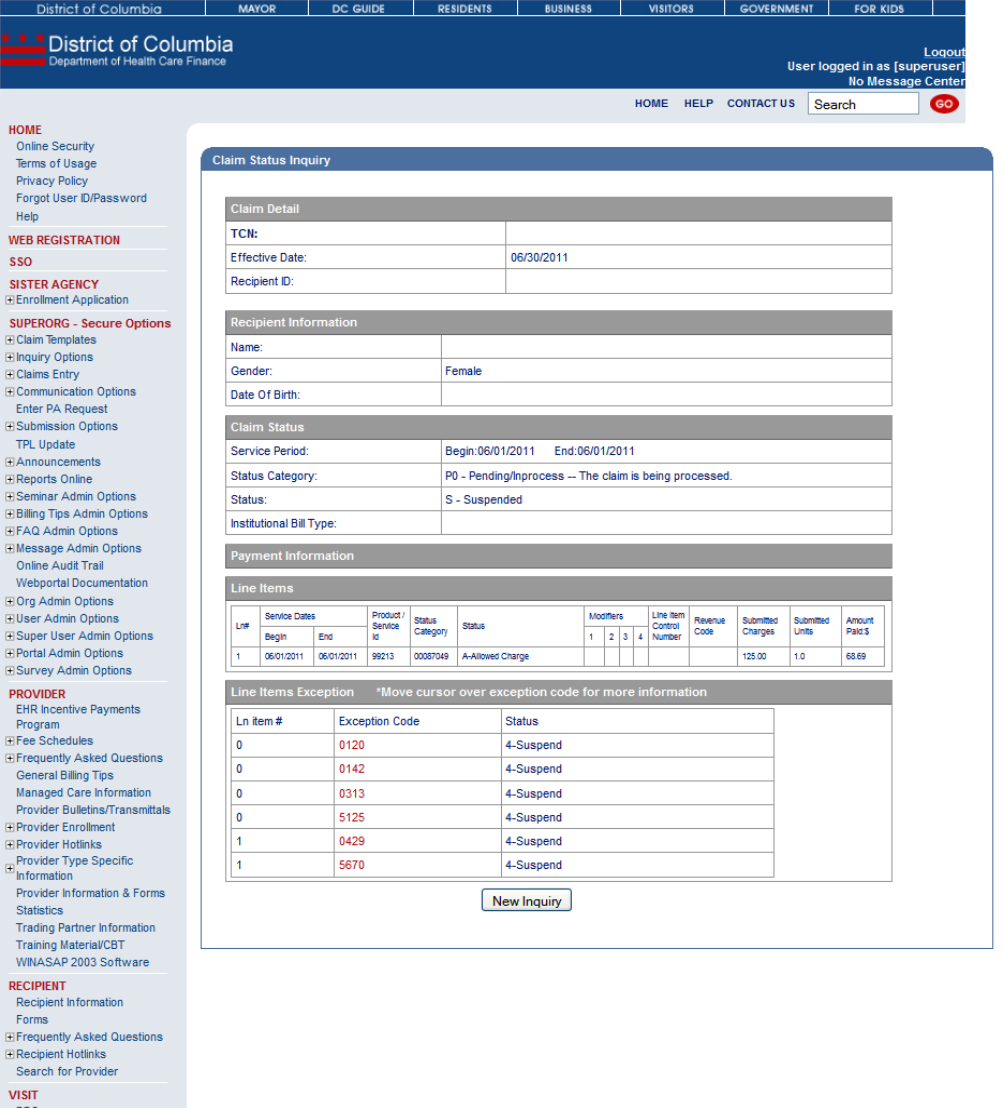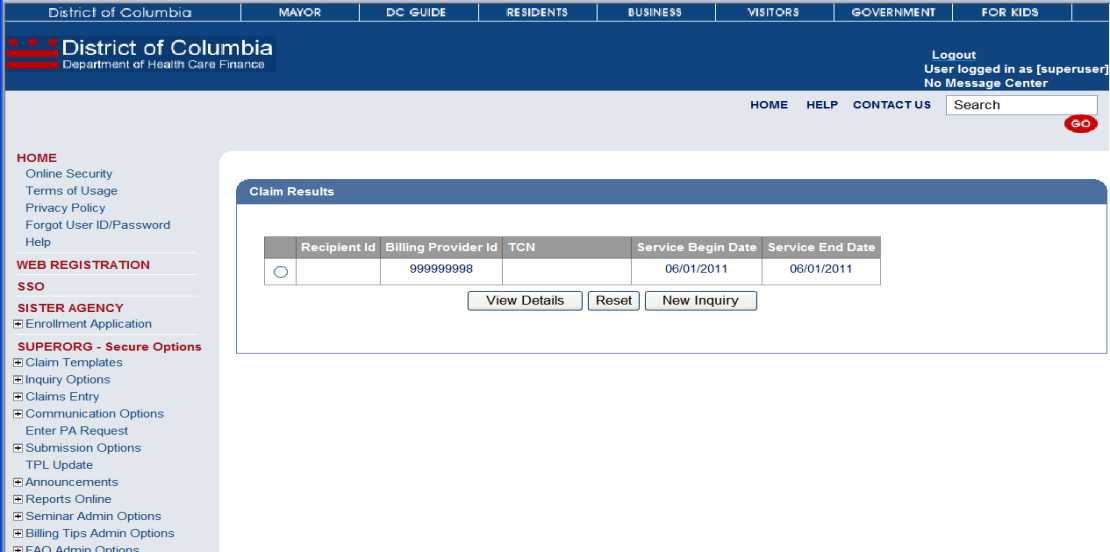Inquiring on Claim Status Web Page
Overview -The Claim Status Inquiry function allows a user to inquire on the status of a submitted claim.
Inquiring on Claim Status: Web Page Image
Figure 213: Claim Status Inquiry
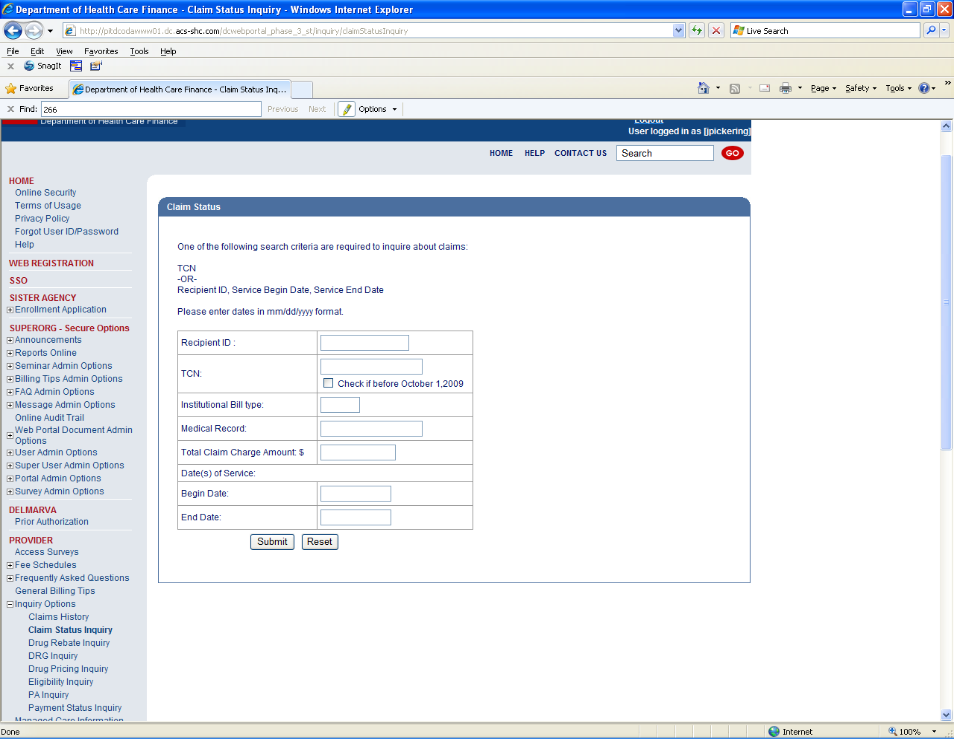
Inquiring on Claim Status: Web Page Details
- After logging in to the secure Web Portal, on the left side of the Home Pagein the navigation bar, the user should click Inquiry Options.
- The Inquiry options will expand showing Claim Status Inquiry.
- The user will click Claim Status Inquiry to access the Claim Status Inquiry page.
Figure 214: Claim Status Inquiry
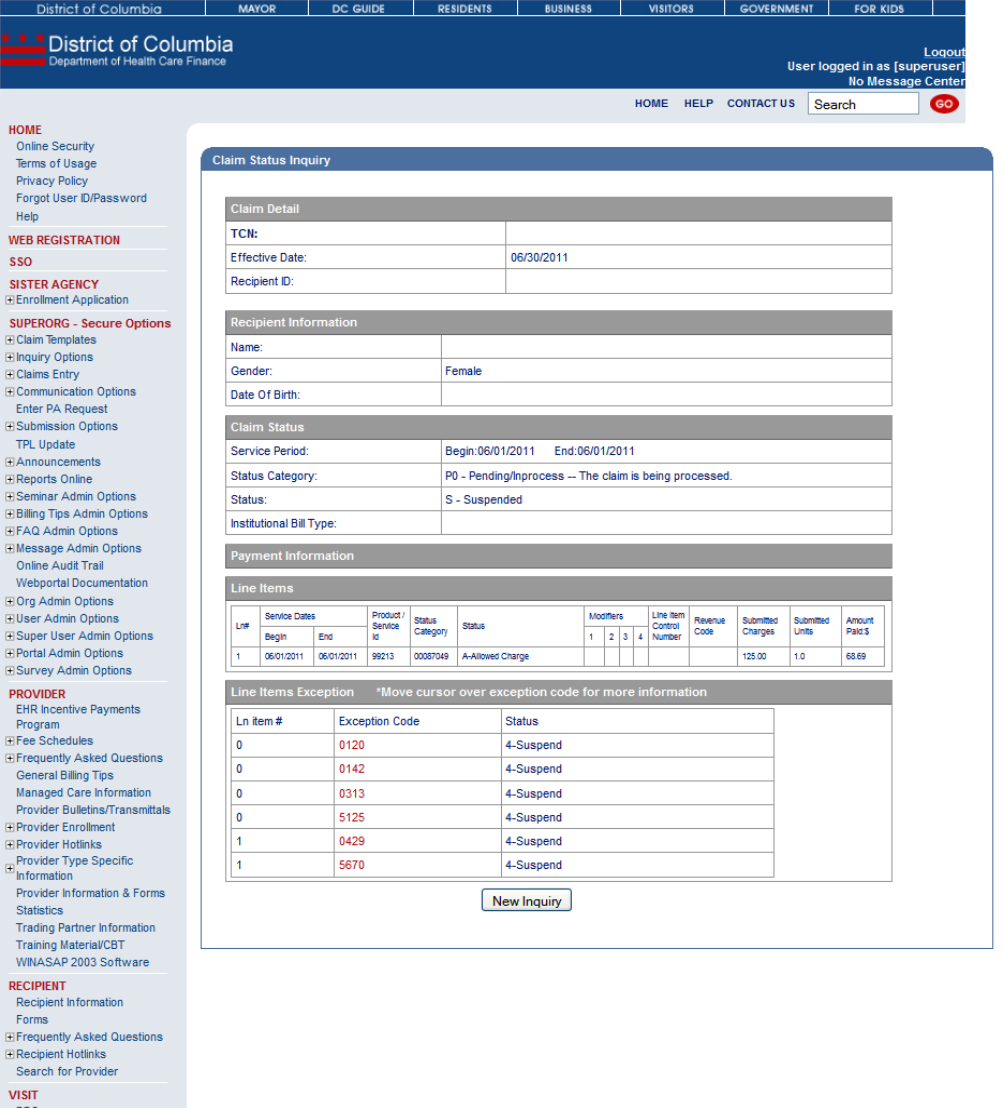
- A TCN or Recipient ID/Dates of Service and date of service must be entered. After the user has entered a valid TCN or a Recipient ID/Dates of service, the user will click the Submit button.
- The user will access the Claim Status Inquiry results page which will show a short list of claims that match. The user should click the radio button beside the claim they which to view and click View Details.
Figure 215: Claim Status Inquiry